The MIUI ROM on the HTC Desire |
| Date | 2010/09/25 |
| Location | HTC Desire |
| Infos | Forum on xda-developers.com / Video presentation |
A while ago I have taken the step to flash my HTC Desire with a custom recovery ROM to be able to try out different ROMs. After playing around with CyanogenMod for a while I stumbled across the interesting looking MIUI ROM.
What makes this ROM interesting in my opinion is not that they are trying to reproduce some of the iOS-feeling but the fact that they are actually able to do it quite well. This shows that based on the underlying open-source system you can create a vast amount of different user experiences. This ROM also shows that there's a great modding community (centered around xda-developers) for Android out there. Shortly after the ROM was released in Chinese only, there already were people getting together to provide a community-driven translation of the ROM to English.
Necessary Steps
Disclaimer: I'm not responsible for anything that happens to you or your phone when you try to reproduce what I did. This is not a full tutorial but just the necessary steps to get to the goal. If you want to try it make sure that you read the information in the links very carefully. All your data and applications will be lost when switching to the new ROM so make sure to make a backup.
- Install a custom recovery ROM.
This is necessary because the standard recovery ROM doesn't allow you to install/backup/restore custom ROMs.
To do this you can use unrevoked which in it's newest version also works for HTC phones updated to Froyo.
Again, make sure to read all the information before starting.
For me unrevoked worked without problems and after the process which reboots the phone several times I was able to boot into the recovery ROM. - Make a nandroid backup (accessible from the recovery ROM) of your current system.
This will backup up the current state of your phone including all applications, data and settings.
That way you can always go back to the original HTC Desire ROM. This can be done after booting into the recovery mode.
The backup can then also be copied from the SD card to keep it in a save place. - Get the necessary files for the MIUI ROM.
You will need the MIUI ROM adapted for the HTC Desire.
I have used version 0.9.20. There will probably be newer version available when you try it.
You will also need the English translation update provided by the xda-developers community (unless you know Chinese). - Put both zip files in the root of your SD card.
- Reboot into recovery mode.
- Do a factory reset and also wipe the cache partition.
- Install the MIUI ROM from SD card.
- Optionally install the English language pack from SD card.
- Reboot and you should be up and running the MIUI ROM.
- After you have setup the phone and switched the language to English make another reboot.
But enough of the technical stuff. Let's take a look at the actual system. Note that you still come across some untranslated Chinese in some places, but nothing that would prevent using the phone.
Lockscreen
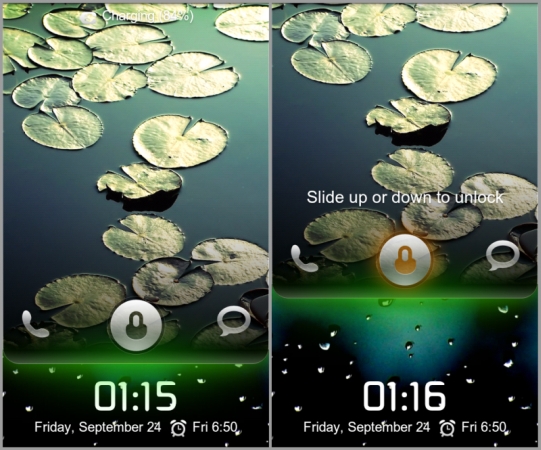
The lockscreen is done quite simple but nice. You can unlock by sliding up or down. You can also unlock and directly go to the phone or messaging application but sliding with the buttons on the sides. You can choose a separate wallpaper for lockscreen and homescreen. Sliding the lockscreen up will reveal the homescreen wallpaper partially.
Homescreen

One of the first thing you will notice is that there is no app drawer as usual for Android systems. All installed apps will be placed on the homescreens (just like on the iPhone). There the apps can be rearranged and also grouped into folders. You can put up to 6 apps in the dock at the bottom (icon size is adjusted as necessary).

You can switch into "Editing Mode" where the icons can be moved around more easily. From here you can also add widgets to any of your homescreens. One thing I noticed that you can't do compared to other Android systems is to place links to webpages/contacts/settings/etc. on the homescreen. You are limited to the application links and widgets.

For uninstalling an application you simply drag it into the bin at the top.
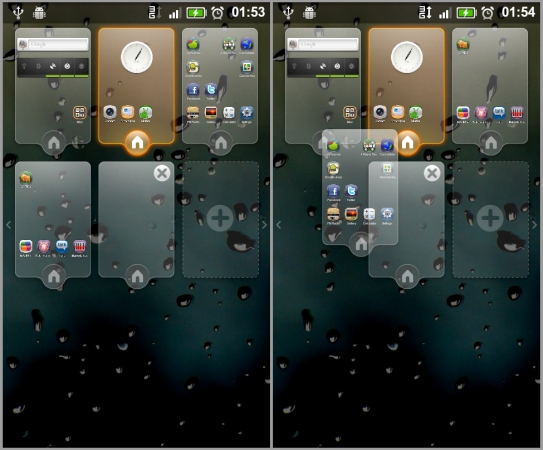
Using a pinch-gesture on any homescreen or pressing the Home button on the default homescreen you get an overview of all your homescreens. Here you can add homescreens (as many as you wanted, not limited to a certain number as in other ROMs) and simply rearrange their order. You can also define your default homescreen which will be shown when pressing the Home button.
Notifications
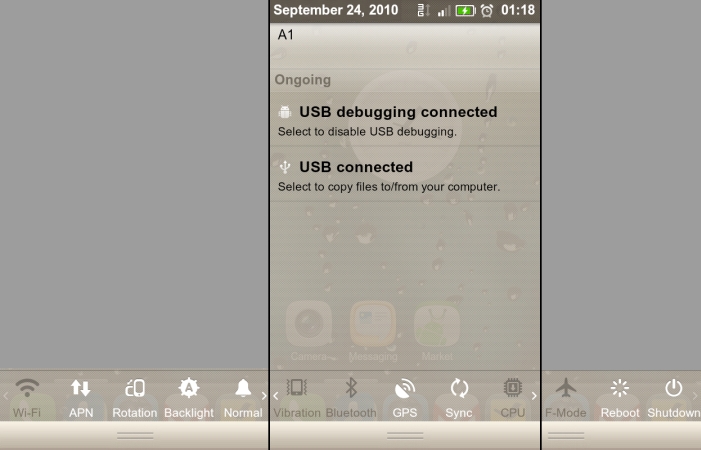
The notification pull-down has been adjusted to include quick access to all important phone settings like enabling Wi-Fi, GPS, Bluetooth etc. This is very handy because you can now access those settings from any application without having to go back to the homescreen or into settings.
Contacts
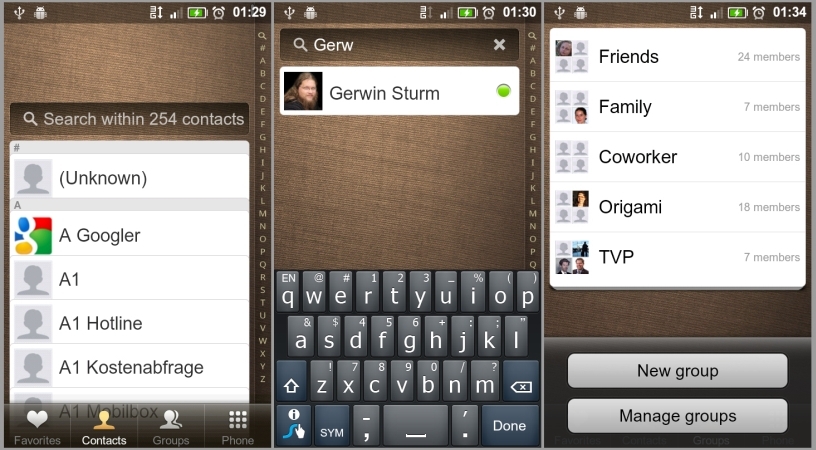
The contact management has a very fast search functionality and you can manage your contact groups nicely directly on the phone. It still offers all the standard Android functionality like including and linking Twitter and Facebook contacts.
Other stuff
There a lots of other changes too, many of which I probably haven't found yet. For example all the lists are "bouncy" at the ends, so the developers of the ROM went ahead and rewrote some of the basic functionality in the listview elements.
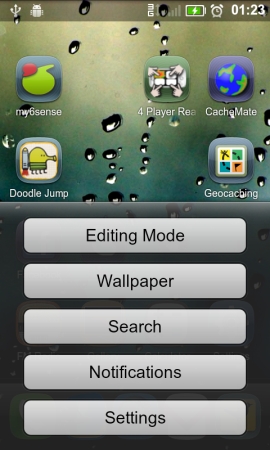 | The look of all menus has been changed. I prefer the standard Android look here though. These menus just seem to use up too much space. |
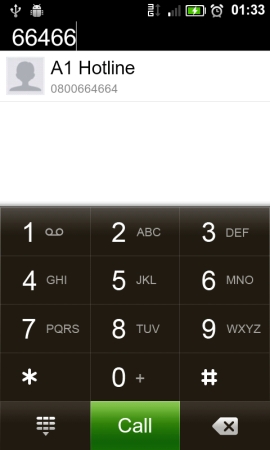 | The phone application has been updated to have a more iPhoney look. |
 | The messaging application offers smilies! I guess on most other phones the smilies will appear as text only though. |
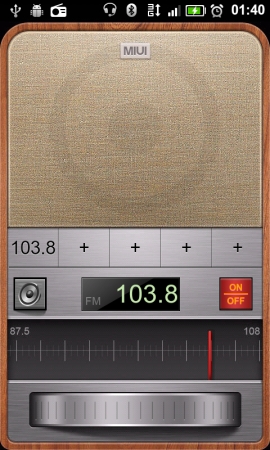 | There's a working FM Radio application provided, something that most other custom ROMs didn't manage yet. You will have to enable Bluetooth first though. |
Conclusion
This is definitely a very nice ROM and I will watch the further developments. The performance is really smooth and it has a nice feeling to it. You can see that a lot of thought and work went into the development. If you like experimenting with your phone, you should definitely give this ROM a try.
Warning: Undefined variable $no_link in /home/.sites/223/site1312/web/adventures/foot.php on line 1
Back to mainpage
This work is licensed under a Creative Commons Attribution 3.0 Unported License.
